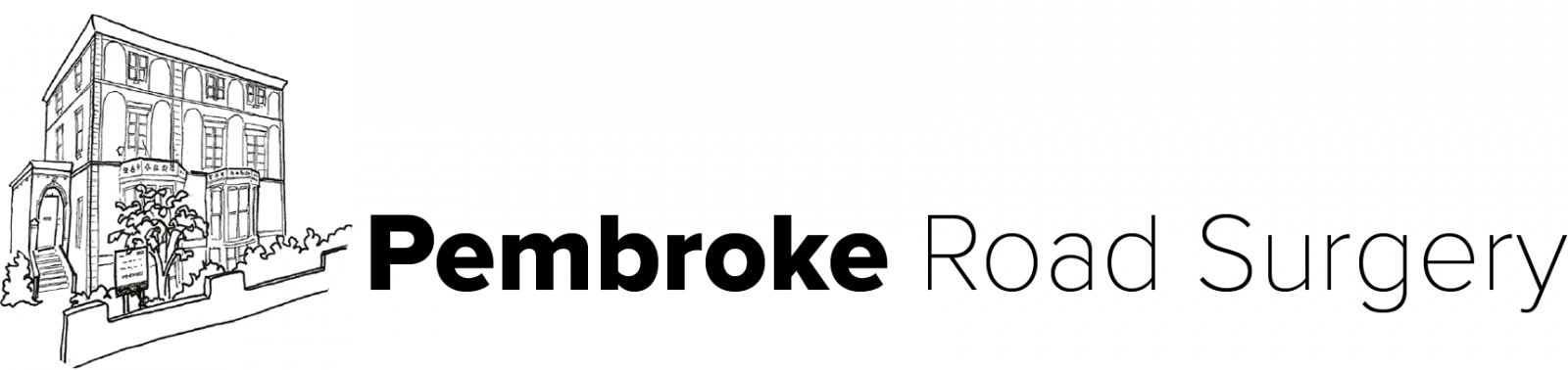We use cookies to help provide you with the best possible online experience.
By using this site, you agree that we may store and access cookies on your device. Cookie policy.
Cookie settings.
Functional Cookies
Functional Cookies are enabled by default at all times so that we can save your preferences for cookie settings and ensure site works and delivers best experience.
3rd Party Cookies
This website uses Google Analytics to collect anonymous information such as the number of visitors to the site, and the most popular pages.
Keeping this cookie enabled helps us to improve our website.
KardiaMobile
How does it work?
Please watch this video for information on how to record your ECG on KardiaMobile 6L.
Uploading your results
Record your ECG when you have symptoms of palpitations or if you feel an irregular pulse. Download PDF of the ECG from the KardiaMobile and save to your mobile phone. Attach the PDF via the form below for your doctor to review the ECG. Please ensure that the device is returned in its original package promptly back to the surgery reception after your 7 days of use.
Privacy Consent
This form collects personal and medical informanot tion about you. We use this information to allow the practice team to contact you. Please read our Privacy Policy to discover how we protect and manage your submitted data.
There appears to be a problem loading the form, please refresh the page.
If the error persists please contact us.